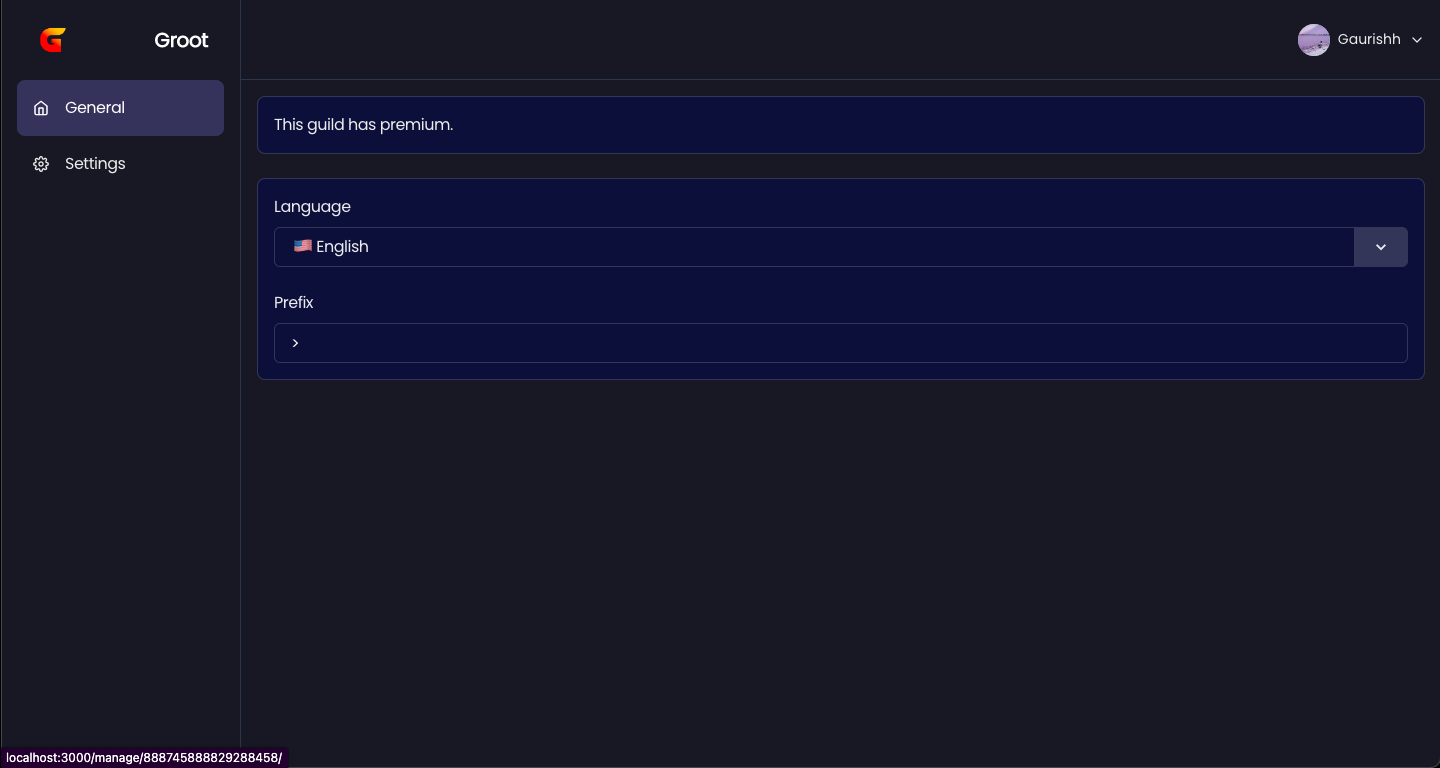Configuring the Guild Settings
Configure the guild settings via dashboard
Configuring General Settings
- If you want to change the general settings of a guild like language, prefix. All that can be done via clicking on the
Generalcategory tab in the sidebar. - Upon a change you will see a popup saying
You have some unsaved changesyou can either save the changes or reset the settings back to original
Configuring Advanced Settings
- If you want to change the advanced settings of a guild like blacklisted channels, 24/7, volume, etc. All that can be done via clicking on the
Settingscategory tab. - Upon a change you will see a popup saying
You have some unsaved changesyou can either save the changes or reset the settings back to original
Last updated on